Building an RTS style building
Real Time Strategy games of today (like: Warcraft, Red Alert,
Battle for MidleEarth) exploits the power of 3d engines by
displaying hi-quality 3d models for building structures and units
of the game.
Some 2D RTS are using 3d looking sprites. where they first
make 3d models and render them to make for raster format
like bitmaps, these bitmaps makes up the sprites.
eventhough those technology and methodology is on their glory
and greatness, the method of spriting building structures
or pixelling/drawing them by hand
arent that bad either.
infact, older RTS games uses this method (some RTS like Starcraft, older
versions of Warcraft and Red Alert, etc..)
in this tutorial, i will demonstrate a method of
how to pixel an RTS building structure.
THE BARRACKS bulding unit
the first step is to design a bird’s eye view
(or top down view) lineart of your building.

here i made a very simple design.
next, you will use the resizing tool of your paint program
select the whole lineart area and rescale it vertically.
this is the most useful step on making RTS isometric
buildings.

with this you can control the view perspective of the building.
next, add the some height to the flat building lineart
like this…. you can design it to your liking…. but you
must follow the lineart as the base of the height.

as you see i made a very simple building here.
next step, remove/erase the lines inside the building.
and then add some lineart in it to give more detail on
the building.

ok, i just added windows to my building.
last step. the final step is about coloring the building
take note that:
if your are goin to make lots of buildings for a game
be sure that all your buildings shadings/coloring reacts
to only one lightsource. (the sun or the moon’s brightness)

ok, with coloring/shading you can bring the quality of your
building, so practice coloring.
finally add some details….
 daylight
daylight
 nighttime
nighttime
that’s all for now.

enjoy:)
Regards,
Teej
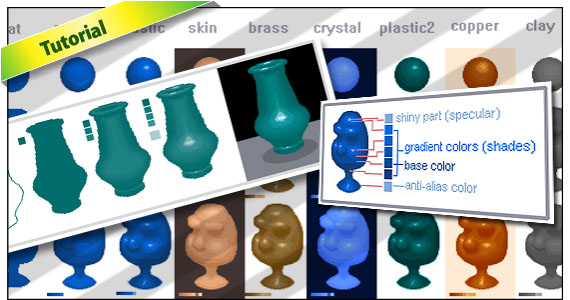
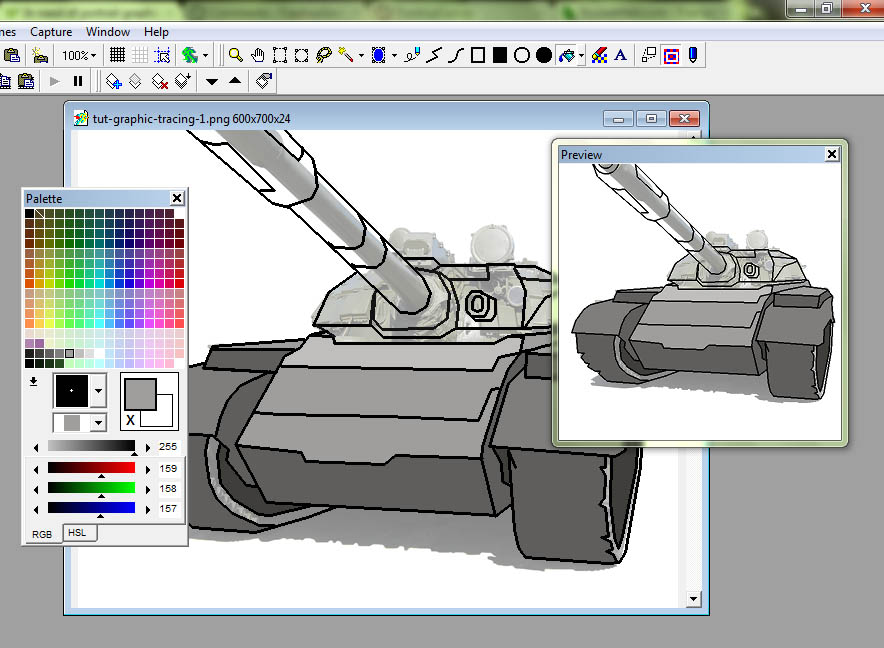
Comments