Detailed RPG Character Maker Tutorial
This tutorial demonstrates a method on how to create character templates that can be used to produce more different characters.
The use of templates is very common to any graphic developers when they need the production to be more fast and convenient. especially in RPG development, artists needs a template to work on so they can produce more graphics resource for the game. In this demonstration i will make a 64×64 character template and of course make a character out of it.
(note: i used graphics gale graphics program for this because it supports layers which is very useful.)
first, i used a circle tool for the head (i always start at the head) find a suitable place where to place the head. RPG characters commonly have bigger rounded heads so make your character’s head bigger too.

Then, a rectangle to serve as the body. you can add more rectangles for legs and arms if you want. These shapes are just your guides to making better body proportion

Next, *add a new layer and lower the opacity of the first layer to the point that its still visible. Then work on the newer layer by tracing the body shapes (first layer). It is where you design the actual template by giving it a nice body proportion details.
*=requires a graphics program that supports layers

Next thing, you have the lineart of the body template. now, edit some parts you want to improve and finally fill it with skin tone color and apply proper shadings. OK, were done with the template!

You can make characters out of it now. it is better to stop and think for a while for a nice possible character and then for better results, sketch your custom character on paper so you can have reference.
(note: don’t forget to save your template into a file)
OK, to finally conclude this demo i will show how I make a character out of that template. I will try to make Ken from ‘Street Fighter’ game first, I copied the template to another layer. then i begin to draw the cloth on top of its body.
in applying clothes over the body, you wont need to follow the body shape of the template. think of it like this:
-Is Ken’s apparel fitted or not? answer is ‘NO’ so you better make his cloth a bit baggy, in this case you wont need to follow the templates outlines instead add a pixel or two for his cloth width span.

ofcourse, if there is something you feel look wrong, dont hesitate to adjust and modify it. OK, now i applied final touches to the character i added shiny specular on his hair and some parts on his body.

Cool aint it?. actually the side view character can be worked out from the same method. but this time you need to make the body shape appear like it is facing sideways, in other words you should adjust the thickness of the rectangle to be thinner.

then, proceed on making the template outlines or lineart

with the same method applied from the front view continue further and then Voila! we have a Ken looking sideways

OK, that concludes this simple tutorial i hope you find this a bit helpful for your spriting lessons.

Regards,
Teejay
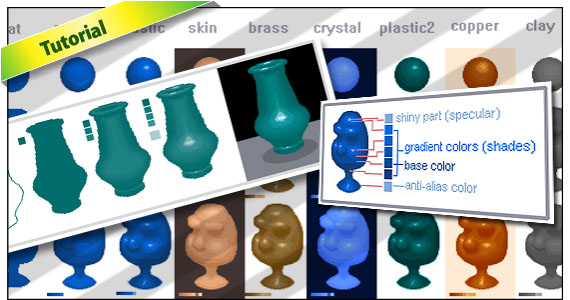
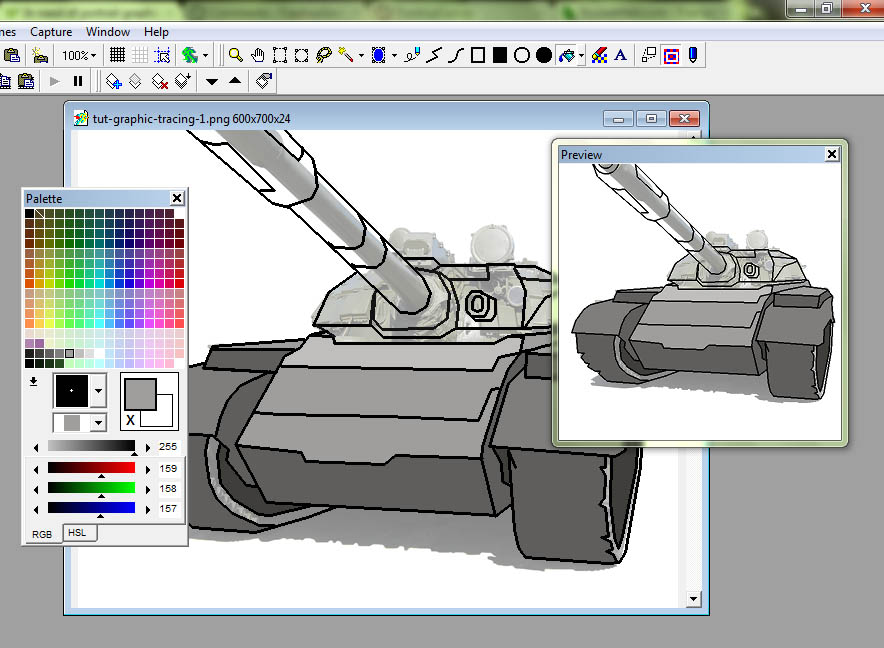
Comments